Get More Online Menu Orders With Specialized Advertising
Let’s face it, ordering food is moving online at record pace.
Making sure you aren’t left behind and that your menu is visible and getting a lot of local attention on Grubhub, Uber Eats, Postmates, and Doordash, is a critical factor for profitability today and the future.
Adwhip specializes in helping your menu get noticed in your LOCAL area (where it matters), developing new customers and growing the lifetime value (LTV) of existing customers.
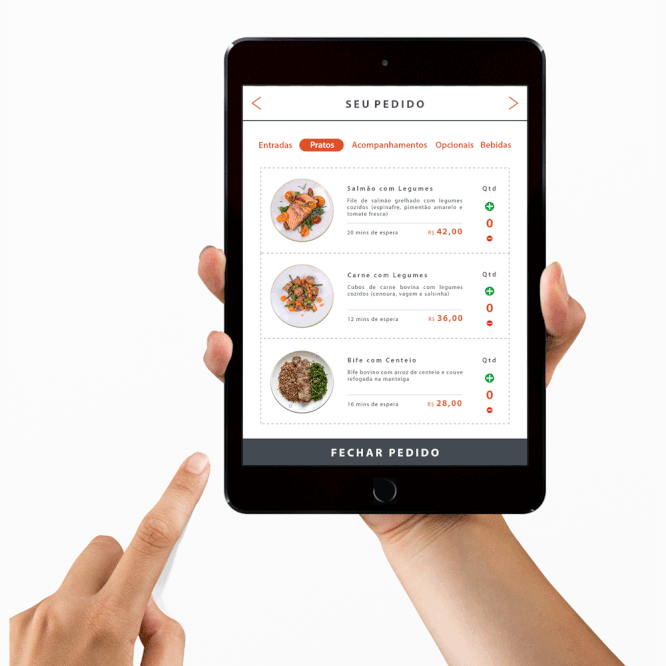
We offer a complete solution to marketing your online menu.
MORE New Customers
💵 Menu advertising to ideal local customers within an ideal distance around your location(s), focusing on introducing your menu to NEW customers ordering online.
& MORE Returning Customers
💵 Specials and new menu item advertising to past customers, to make sure they are regularly coming back – increasing your customers’ lifetime value.
🥇 Organic SEO and traffic growth to your menu on online ordering platforms.
📊 Progress reports & a dedicated team member for phone meetings.
🤖 A.I.-optimized but human expert-managed campaigns.
❤️ No long-term contracts. We already know we’ll get along.
Schedule a free consultation below or call directly for pricing & details.

