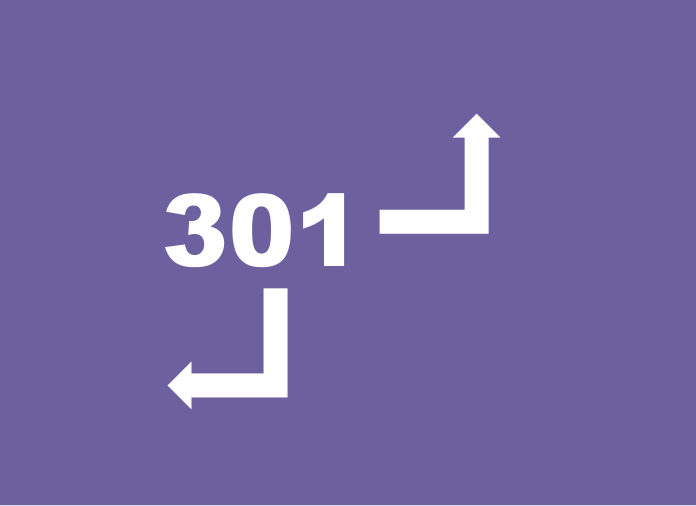What Is It
301 redirect is a server-side method of pointing a domain to another.
What It’s For
301 redirect is to let search engines like Google know that “hey we’ve moved, this is our new page, so please start indexing this one instead”.
This is useful for numerous reasons. The first is simple, perhaps you decided to change the brand name of your website or company and have created a new domain name. You can use a 301 redirect to point your old website to the new domain.
The second is useful for canonicalization, which means selecting a standard URL for your entire site. This could mean a top level domain, as well as selecting to have your website show www or no www prior to the domain name. It’s important to select only one, as having both can split your resources. Redirecting www.website.com to website.com (or the other way around) tells Googles which one is your main format, thus focusing all resources to that domain. Another reason why doing this is important is avoiding duplicate content, which can significantly hurt your search engine rankings.
How To Set It Up
Setting up a 301 redirect is very simple. If your domain is pointed to a host that contains a cPanel, you can simply go to “Redirects” under the “Domains” section. From there, you can set up redirects from one domain to another, or from a www to a non-www (or the other way around). When redirecting an entire domain, make sure to select both www and non-www domains and when redirecting from a www to a non-www domain (or the other way around), make sure to select “Wildcard Redirect”, which will make sure all of the domain’s pages will be redirected to the appropriate counterpart.