
Why try the Wix website building platform? Is it really useful? Is the price worth it? Is it better than WordPress? What are Wix advantages over other competing website builders?
You may have heard of WordPress before but Wix may be new to you. However, you should take the time to get to know Wix and see what it offers for website building.
Wix Website Building Advantages
Here are the top 3 Wix website building advantages you will surely love.
- It’s free
Yes, you read it right! You can get a professional website from Wix free of charge. The Wix Editor makes this feature possible for anyone dreaming of having a well-designed professional website to be always up and running for their various business needs. This easy to use Editor even gives you the freedom to create as many sites as you need.
- Wix is for everyone
If you are still hesitant about what template suits your needs or business best, then Wix could really help you work things out. Its wide range of templates offers a variety of options. Templates have customizable features such as advanced blog manager, online store, Wix email marketing options, Wix App Market, etc.
- Wix is really easy
You may have tried other site builders in the past and you can surely compare all of the ups and downs you have been through. Or you may be a newbie in building a website and still in the process of trying to figure things out to build your own professional website without having to spend lots of money. If so, then Wix is the right site builder for you.
Wix website building platform is pretty easy that anyone can build a website fast while cutting off all unnecessary costs. You can even start the very minute you get into their site and finish your own professional website within minutes. Just create an account, choose your template, follow the prompts to add contents, and you’re all set with your brand new website and business in action.
Wix website building is truly an awesome choice as it is user-friendly and free of charge.

Wix Website Building Made Easy
The Wix website building platform offers step-by-step instructions on their “Getting Started” page for the newbies and even experts to follow in building any site they want for themselves.
- Get a free Wix account
Register a free Wix account by going to Wix.com sign-up page. You may use your Google account, Facebook account, or e-mail address to register for a Wix account. Then type your password twice before clicking on the “Sign Up” button to create your very own free Wix account.
- Choose the template that best suits your needs.
Once you have created your free Wix account, it is now the right time to choose your favorite Wix template from a wide range of available templates. After deciding on your ideal template, you now have the option of creating your own website with the Wix Editor or let the Wix ADI do the job for you.
- Wix Editor vs Wix ADI
Another decision that you have to make here is whether you will use the Wix ADI or the Wix Editor in creating your website. Getting to know the Wix Editor and using the various tools around it to customize or personalize your chosen template is usually for the advanced users and experts. On the other hand, the Wix ADI is basically for newbies.
Newbies prefer using the Wix ADI since it is very easy. You’ll just have to answer a few questions regarding what or how you want your site to function and look once done. The Wix ADI will create the website you have always wanted. The Wix Editor uses a drag-and-drop tool that lets advanced users and experts add and customize all the content they want to include on their website.
- The Wix code and other advanced features
Take advantage of the Wix code like an expert in building rich content for your site, customizing forms, applications, and database collections, or even changing site behavior and adding your own code. You may also hire a Wix expert from Wix official site to get a more profound website for your business.
- Free vs. Premium
Wix is free and you can have a functional website created by Wix free of charge. However, you may also opt to upgrade to a Premium plan at some point. You have to know the difference between these two plans and decide which serves your needs and your business.
While most users start creating websites on free accounts, others begin with premium plans depending on their website needs and preferences. If you want to avoid ads to be appearing on your site, then a premium plan may be the right option.
Others prefer greater bandwidth, storage, custom domain, Google analytics

Wix vs. WordPress – Making a Difference in Choices
Wix and WordPress are two famous and almost similar website building platforms that let you create your own professional website in minutes. However, the issue of choice, Wix vs. WordPress, always arises.
Wix and WordPress are leading and even competing in the website building arena but one must always consider what each of these site builders could do for them with regards to their business needs and even personal preferences. There are various factors to consider here and every individual who wants to own a website must understand and weigh all the factors.
User-Friendly Advantage
WordPress caters to a larger community but its learning curve is somewhat steeper compared to Wix. This is because Wix is a WYSIWYG site builder. Being a “What-You-See-Is-What-You-Get” platform, you can just drag and drop files or contents that want to incorporate on your website.
The way you want these apps and content to appear on your site is based on where you place them with the drag and drop tool will appear exactly as they are once you publish your site. Wix is absolutely designed for non-technical users who want to create professional websites.
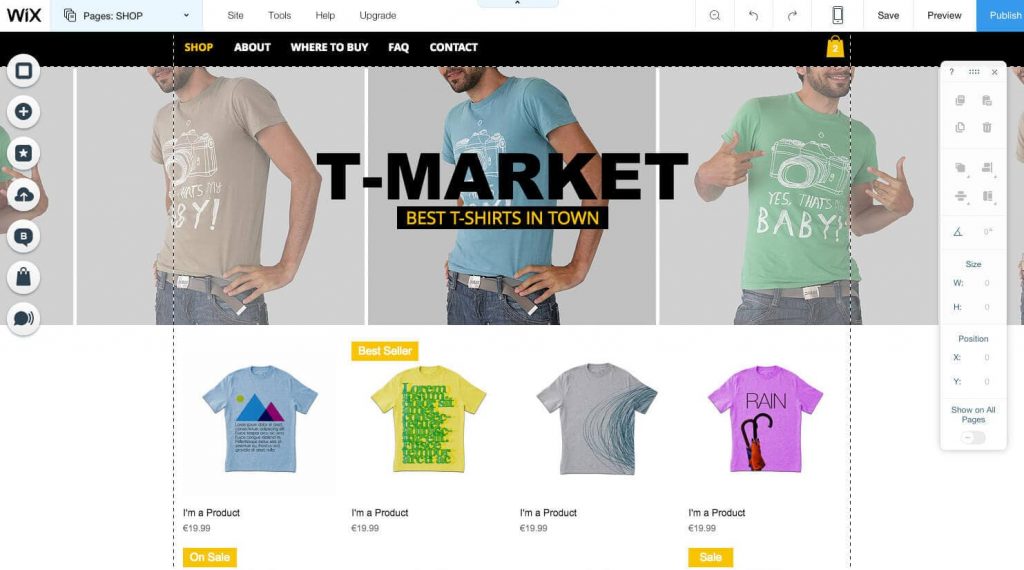
Flexibility
WordPress is far more flexible than Wix as an open-source platform. This implies that you can customize code or even add your own code to the website you are creating from the WordPress platform. This is also the very reason why the WordPress community is larger than any other online community. However, this flexibility has its drawbacks too. This means that some code and plugins being created by anyone from the WordPress community could be junk, so quality is compromised.
Wix, on the other hand, integrates their own tools on its website builders to minimize bugs. They even continue to expand their Apps Market to give you a growing selection of apps. Technical support is always a breeze so you don’t have to worry about any tech issue as you go along.
Pricing and Maintenance
Pricing and maintenance costs are also important in considering the WordPress vs. Wix debate. The Wix monthly, yearly or a two-year plan ranges from $48 – $360, aside from its free plan. If you select to pay monthly, this will cost you the highest price of $360/year.
WordPress is cheaper at the start, but there are costs to most additional plugin plus the additional costs of hiring a coder or developer. You also have to pay for website maintenance.
Wix and WordPress are both designed to meet your needs, but go about doing so differently.


